Introduction Of Photoshop
Photoshop is one of the premiere graphics software packages used in conjunction with desktop publishing projects. It is a graphics editor developed and published by Adobe Systems that allows you to create, modify, combine and optimize digital images. It contains a large variety of images editing features; one of its most powerful capabilities is Filters. Photoshop creates sophisticated images for both print and the web. Photoshop is the world’s most popular photo-editing program. Artists, photographers, designers, and hobbyists all rely on Adobe Photoshop for image creation and editing.
After you edit your work, you can use your images in variety of ways. Photoshop lets you print your images in a format suitable for use on a web page or prepare them for use in page-layout program. We are going to cover a lot of features which are commonly used by each and every designers to create some composites or any design or to make any illustrations or even just doing some simple retouching.
So we are going to cover some most common features like workspace, layers, smart objects, blend modes, selections techniques, filters and much more necessary features that every designers use to work on Photoshop.
Uses Of Photoshop
Image Writing
Photoshop is named Photoshop for a reason it’s a superb tool for writing photos. If a designer is getting ready a digital or scanned photograph to be used in a very project, whether or not it’s a website, brochure, book style or packaging, the primary step is commonly to bring it into Photoshop.
- Adjust proper colour
- Touch-up photos, like “erasing” a blemish or removing a tear or fold
- Apply an outsized choice of filters like “watercolour” for computer graphics and designs
- Optimize photos for the online by selecting file formats and reducing file size.
- Save photos in various kind of formats
- Use their creative thinking to perform multitudinous tasks
- Resize photos
- Crop Photos
Website Designing
Photoshop is that the most popular tool for several net designers. whereas it’s capable of commercial mark up language, it’s typically not designed to code websites, however rather to style them before moving on to the committal to writing stage. As a result of its straightforward process to pull components round the page, modify colors and add components which will simply get to modification later makes website designing really easy.
By uses of Photoshop, a web designer can:
- Design individual components like buttons or backgrounds
- Slice up graphics into a set of pictures (such as for a button bar)
Graphics Creation
The Adobe developers have spent years making the Photoshop tools and interface, that improve with every release, the power to form custom paint brushes, add effects like drop shadows, work with photos and a large kind of tools build Photoshop a good tool for making original graphics.
Pattern and Texture Styles
- Pattern and texture are the best work that you simply will neutralize by uses of Photoshop however that need very little creative thinking. Image Patterns/Product background pattern/ text pattern etc. facilitate to style thought quickly and build it a lot of enticing for users.
To design pattern initial you wish to line image size higher than 3000px min. and so you’ll draw one image and paste every image per your creative thinking.
Business
You can use Adobe Photoshop to begin and promote business like you’ll style and supply Adobe Photoshop and graphics coming up with services to shoppers.
Career and Jobs
Graphics designers and creative skills are continuously in demand. You’ll get Adobe Photoshop jobs online and offline terribly simply.
Designing Quotes Pictures
Quotes creation, styles are another biggest uses of Photoshop. You’ll see that websites and social media user share numerous funny, sacred, academic and technical etc. quotes pictures. These quotes pictures are designed and created by brands, people, web site homeowners, and firm’s exploitation Adobe Photoshop.
Adobe Photoshop is an evergreen application that I feel everybody ought to use. It’s as a result of Adobe Photoshop explores creative thinking and thoughts. Students will learn numerous skills in order that keep them partaking with their inventive works.
Introduction to Photoshop
Photo Restoration and Manipulation


Working with Text

Working with Graphics and Images


Starting with Photoshop
Click the “start” menu and go to the “Programs” folder. You will see an “Adobe” folder with “Photoshop” inside, click this icon.
- Open Photoshop.
- Go to ‘File > New’ or Press Ctrl/ Cmd + N.
- A window will now open which will have:
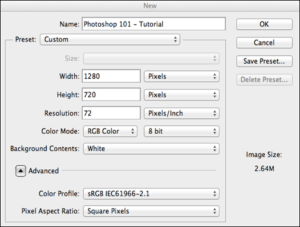
- Name – This is the name of your document.
- Width – This is the width of your document.
- Height – This is the height of your document
- Resolution – This is resolution of your document. 72 PPI is used for Web and 300 PPI is for Print. PPI stand for ‘PixelsPerInch’
- Color Mode – This is the color type for your document. I suggest you leave it as RGB Color for now and keep it as 8 Bit
- Background Contents – This is what your background will be. I suggest you leave it as White.
- Advance Settings – This is for advance users. You can just leave it as it is.Once you have selected the setting you want, click ‘OK’.
Hear are some common document sizes: - 720p – 1280×720 @ 72 PPI
- 1080p – 1920×1080 @ 72 PPI
- A4 – 595×842 @ 72 PPI OR 2480×3508 @ 300 PPI
- A3 – 842×1191 @ 72 PPI OR 3508×4962 @ 300 PPI

