About Curve
The curved line drawing tool is used to create curved or straight lines. The curved line tool provides greater control over the shape of a polyline than the straight line tool (see Drawing With the Straight Line Tool).
Controlling Nodes :-
Before looking at the various curve tools available in CorelDRAW, we must look at the types of nodes that can be created, and how they are controlled. The figure below shows what a node would look like if selected with the Shape tool. The Shape tool is the standard tool for moving an manipulating nodes. This node pictured is what a cusp node would look like.
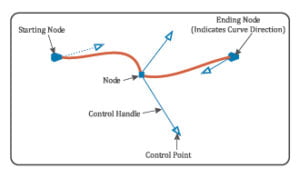
- Freehand Tool is used to create drawn objects that are not variations of rectangles, spirals or circles and draw Curved
- The 2-Point Line tool You can drawstraight lines by using the 2–point line tool. This tool also allows you to create straight lines that are perpendicular or tangent to objects.
- The Bezier tool is used for change any object or shape into curves. Bezier tool let you draw lines one segment at a time by placing each node with precisio n and controlling the shape of each curved The Pen tool gives you the added ability to preview the line segments as you are drawing.
- Artistic Media Tool to add artistic brush, spray and calligraphic effects by using freehand strokes. Itis the key that is used in coral draw for artistic media tool.
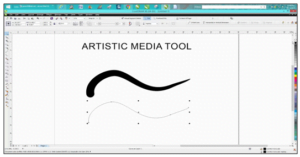
- The Pen tool:- pen tool frequently used in the creation of smooth-edged selections, but is not a type of selection tool. The Pen Toolcreates vector paths that convert into selections that in turn use to extract or mask groups of pixels.
- B-spline tool lets you draw curved lines by setting control points that shapethe curve without breaking it into segments. The 3-Point Curve tool lets you draw simple curved lines by specifying their width and height. You can use this tool to create arc shapes quickly without manipulating nodes.
- The Polyline tool is easier to use for quickly drawing a complex line that consists of alternating curved and straight segments and allows you to draw in preview mode.
- The 3-point curve tool lets you draw simple curved lines by specifying their width and height.
Drawing:
When you launch CorelDraw, the application window opens containing a drawing window. The rectangular area inside the drawing window. It is the printable area of your work area. The rectangle in the center of the drawing window is the drawing page where you create your drawing. Although more than one drawing window can be opened, you can apply commands to the active drawing window only.
Color Palette:
A color palette is a set of colors in a group meant to be used for a certain kind of output. You use them to apply FILL and OUTLINE colors to text and objects. A dockable bar that contains color swatches.
Document Navigator:
An area that contains controls for moving between pages and adding pages.
Navigator:
A button that opens a smaller display to help you move around a drawing.
Rulers:
Calibrated lines with markers used to determine the size and position of objects in a drawing.
Ultimate Video Player playlist with id Paint does not exist!
